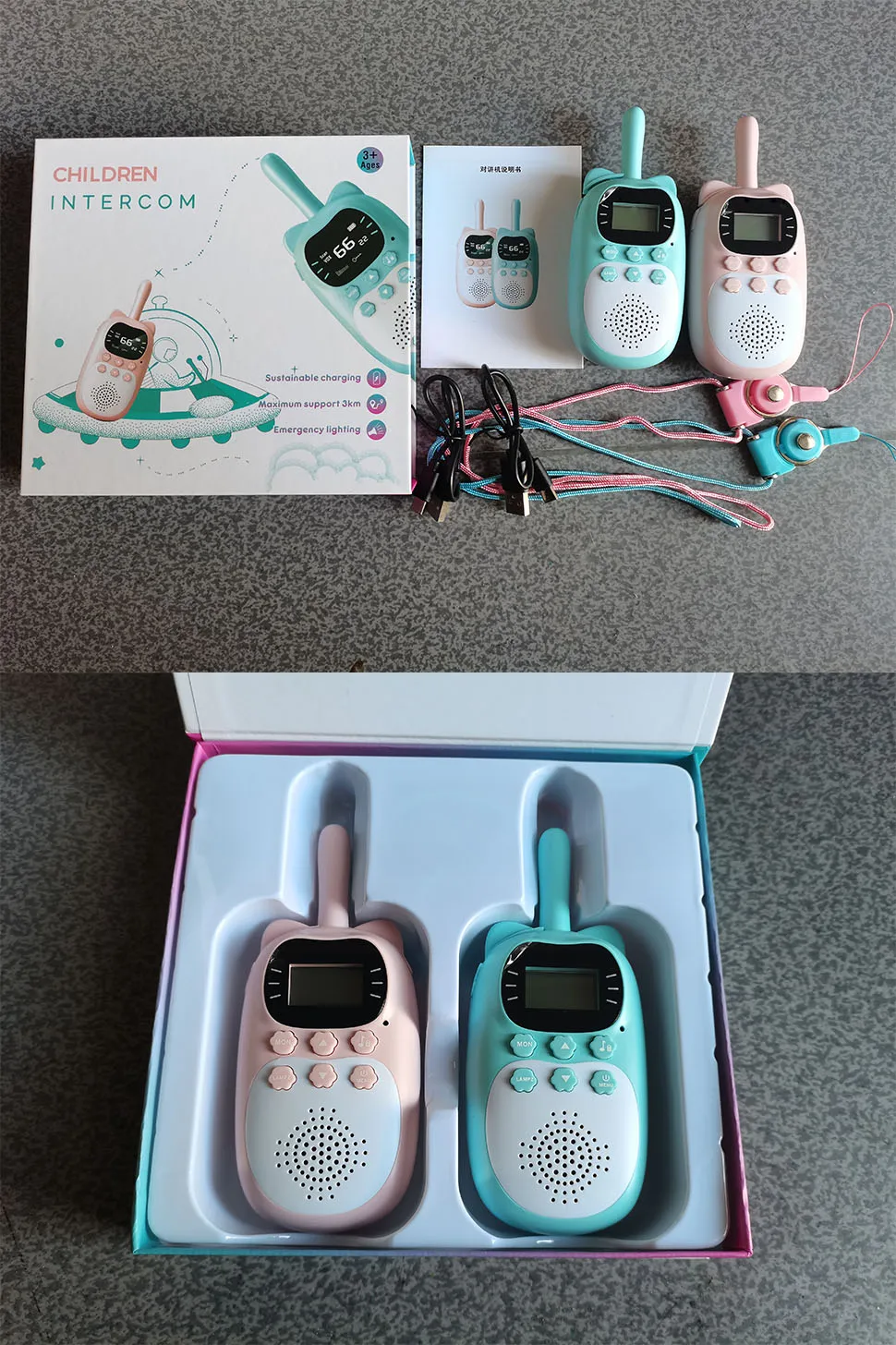Walkie Talkies for Kids 2PCS, Electronic Toys, Spy Gadgets for Kids, Baby Radio Phone, 3KM Range,
Walkie Talkies for Kids 2PCS, Electronic Toys, Spy Gadgets for Kids, Baby Radio Phone, 3KM Range,
Couldn't load pickup availability
SPECS
- **Recommended age:** 6-12 years
- **Material:** Plastic
- **Plastic type:** ABS
- **Communication range:** 3 KM
- **Item Type:** Toy Walkie Talkies
- **Gender:** Unisex
- **Classification:** Intercom
- **Battery:** 1000
- **Features:** Educational
- **Features:** Mini
- **Features:** Sound
- **Model number:** DJ200
- **Certification:** CE
- **Option:** yes
1. (Kid Friendly Design)
Walkie talkies for kids with stylish design and bright colors, attractive to girls and boys. 100% safe for children to use. Ideal for both indoor and outdoor use.
2. **(Built-in 1000mAh Battery)**
With a built-in 1000mAh battery, the kids walkie talkies offer a long working time and are very convenient to use.
3. **(Easy to Use)**
With minimal buttons and a simple interface, our walkie talkies are very easy to operate, even for small children.
4. **(Long Distance and Clear Sound)**
Whether camping or just having fun at home, kids love 22-channel two-way radios to communicate with family and friends. They'll enjoy up to 3~5 km (in a completely open area) of uninterrupted communication with clear sound.
5. **(Additional Features)**
Gift your child, niece or nephew these walkie talkies! In addition to a built-in LED flashlight, intuitive LCD display, VOX function and volume control, this set is also equipped with the CTCSS system to help protect children from outside interference.
---
**Characteristics:**
**Feature 1----Interference Eliminator Code**
Interference eliminator codes help minimize interference by providing a choice of code combinations. To set the code for a channel:
1. Press the MENU key until the code starts flashing.
2. Press to select code 0-99 or 99-0.
3. Press the PTT key to save the code setting.
**Feature 2---Keyboard Lock**
1. To avoid accidentally changing the radio settings, press the CALL key for 3 seconds or until the CALL key is displayed and a beep tone is heard. You can turn the radio on and off, but you will not be able to adjust the volume, menu or monitor channels. All other functions will be locked.
2. To unlock the radio, press the CALL key for 3 seconds or until the CALL key is no longer displayed. And a "beep" tone will be heard.
Note: When locking, only the PTT key and CALL key are valid.
**Feature 3---Ringtone Settings**
1. Press the MENU key button until the cr 08 icon appears. The current ringtone setting will flash.
2. Press (UP/DOWN) to change and listen to the ringtone.
3. Press the PTT key to save.
**Feature 4---Voice Activated Transmission (VOX)**
Transmission is initiated by speaking into the radio microphone instead of pressing the PTT button.
1. Press the MENU key 3 times to enter the voice control function settings.
2. Voice control level 1-3 optional (lowest level 1, highest level 3, OF is off)
Note: Level "N" (OFF) disables VOX. Levels 1-3 adjust the sensitivity of the VOX circuit; use level 1 in quiet environments, and use level 3 in very noisy environments. You can find the appropriate sensitivity level by speaking into the microphone.
---
**Packing list:**
- 2* Walkie Talkie
- 1* USB Cable
- 1* Manual
- 1* Box for Sale